If you haven’t done this yet it’s a really good way to get connected to your customers and associates on twitter.
I used my iPhone Twitter App to do this – it should also work in the iPad or maybe even Windows 8 even at a push. If you use a different official twitter app the process should be the same.
Find your Contacts on Twitter using the Twitter App
- Open your twitter app and go to the home page when you’re using either your own account or a corporate one. If you have access to more than one, I suggest you use both one after the other and follow people as appropriate.
- Look for the image of the bust with the plus sign and tap it. (See the image for screenshots)
- Then you’ll get the ‘See Who You Already Know’ screen and you can click ‘Find Friends’ to get Twitter to look at your contacts on your phone.
- When its done that it will produce a list of your contacts that are on twitter, and you can choose to follow them, or not.
This should get your accounts following more contacts and you can then engage with them more.
PS – if you do the same thing and connect your LinkedIn App to your contacts on your phone, you’ll be able to look all your LinkedIn contacts up on Twitter too.
Bonus Tip – add important people to lists.
If there are contacts you want to ensure you see all their updates, click on the cog on their profile screen and ‘Add to List’ – make a list such as ‘Clients’ or ‘Always’. Then you can visit the lists from your profile screen and view all the tweets from every one in the list.
You can make lists private so no-one can see them. I have such a list for ‘Competitors’. However if you don’t make the list private when you create it, the person will know you’re added them to the list.
NB you can’t make a new list on the mobile app, at least, I couldn’t last time I tried, so you might want to do this on the desktop.
Want to know more?
This is a quick example of the kinds of things we share in my Social Media Training sessions. Find out more about them on my website here.
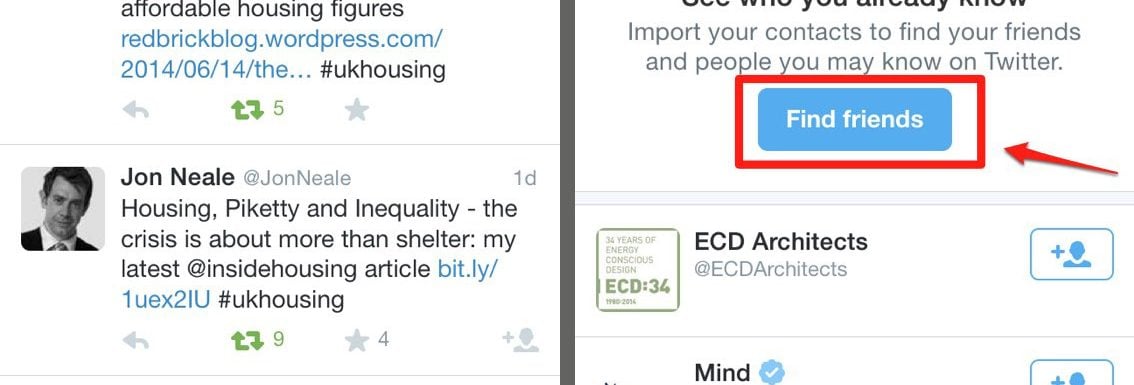

Quick update – as Duncan Reed pointed out on twitter, yes this method of looking up your contacts on twitter doesn’t automatically follow them, it provides a list of who it has found (based on searching email addresses) and then you can choose from the list who (if any) to follow, add to a list etc.
Its worth remembering that there are twitter privacy settings that enable people to hide their email address from searches like this if they wish, so you might not necessarily find people who are there if they don’t want to be found!
Useful presentation, thank you. I found some of my contacts are using shortcut names, is there a way To know who they are, thank you again.
I’m following what you have suggested home page look for the busy and plus sign it doesn’t appear what do u do now? Trying to add contacts
Thanks
Tia
Diane- I have the same problem. Did you figure it out?
“Look for the image of the bust with the plus sign and tap it. (See the image for screenshots)” – have no idea what you’re talking about
It doesn’t answer the question!
To find a contact you have to do
1
2
3
No OTP sending my mobile number received OTP after 2,3 hrs latter
Please send me OTP with in seconds